We get asked a lot if we have an app – the answer for that is simple – nope! App stores aren’t a fan of certain types of content, and did you know they would also take a cut of every single one of your subscriptions? Due to use trying to give you the highest payout we possibly can, this simply doesn’t make sense to us.
BUT! You CAN add a shortcut to your home screen so it looks just like an app, so you can access it super easily to stay up to date with your postings, or interacting with your fav creators. Here’s how:

1.
Open your phone’s browser
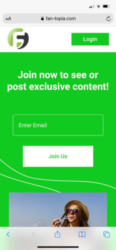
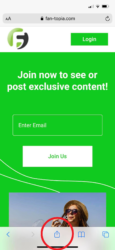
3.
Hit the “Share” button (that little one with the square and arrow)
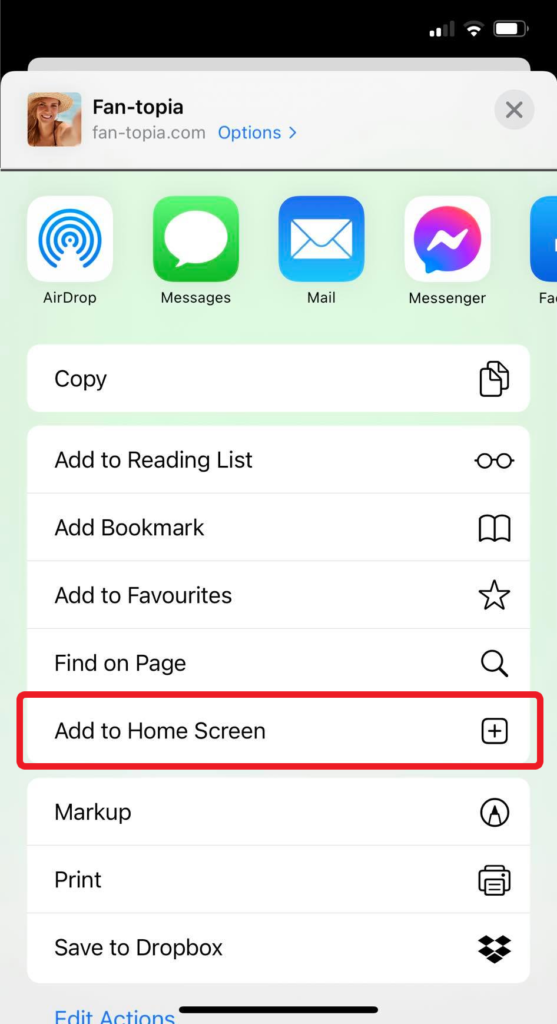
4.
Scroll down to “Add to home-screen” and tap it

5.
Hit “Add” and you’re done! How easy is that?!
Now you can have it function just like an app, easy to access, and you’re good to go!

