So you have join us here at Fan-Topia, maximizing your income from your content – firstly, WELCOME! We are so glad you have joined us. The next thing you will be thinking is “Ok, but what do I do once I have joined?! How do I become a creator?” for the answer to this, read on through the next easy steps.
1. Set Subscription.
Once you have logged in (and verified your email) open up the menu on your phone (or on desktop it is on the left) and click on “Set Subscription” – this is what defines you as a creator on site. To begin with, this menu looks a little small – more options will show once you have set your subscription. You can also allow crypto here!

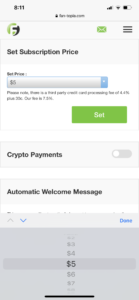
2. Set Welcome Message
Underneath where you set your subscription, you have the option to set a welcome message for new subscribers. You can write a bit of a welcome to them and also include a media file to go along with it.

3. Complete Bio Section
Head back to your “Edit Profile” tab and this is where you can set your display picture, banner photo, social media links and your bio. Be sure to tell your fans what to expect!
4. Verify Your Account
The next big step is to now verify your account. This can be found in the side menu once your subscription price is set

5. Set Your Withdraw Method
We have a bunch of different ways you can get paid out – this is where you will enter that information. You can select things like bank, crypto or PayPal – this list will be updated, so check back at later dates to see if a better option suits!

So that’s it – you’re all set to get going with uploading content and attracting fans. Enjoy!

