How To Delete Only Fans Account?

Delete OnlyFans account in just 4 steps. Yes, that is right. But, being in the industry for so long, we- Fan-Topia precisely understands that no matter how much you earn, you always require a little more. Undeniably, there is not a single individual today who has no online subscriptions. All of us have subscribed t different sources and channels.
Fan-Topia’s personal experience states that to save money, you must start with little things. One little thing that will make a significant change in your finances is- canceling any unused or unwanted subscriptions. Hence, today we help you learn how to cancel an Only Fans subscription or delete your Only Fans account entirely.
Over the years, we have seen numerous people invest their time searching things like- why won’t my OnlyFans account delete? We are here to help you clarify all doubts. So, without any further ado, let us start with how to cancel the OnlyFans subscription!
Also Check: OnlyFans Alternative
What Are The Easy Ways To Cancel OnlyFans Subscription?
We want to make it as easy for you as possible, so the following points are written so that you won’t face any issues.
- Sign in to your OnlyFans account.
- Look for the OnlyFans creator to whom you want to unsubscribe.
- Now turn off the Auto-renew switch/toggle
- It would be best if you alternatively connected at support@OnlyFans.com
- The moment you connect with them, OnlyFans will automatically cancel your subscription for you.
You are now coming to the following question: Why won’t your OnlyFans account get deleted.
Why Won’t Your OnlyFans Account Won’t Get Deleted?
The answer is simple; maybe you are not doing it in the right way. Nothing to stress about; we are here to guide you through it. Following are the steps that will help you understand better-
- Sign in to your account and select settings from the menu.
- Click the account option on the left panel.
- Thirdly arrives the step of scrolling down to the bottom and clicking the delete account option.
- Now you must enter the captcha as it appears on the Settings Page.
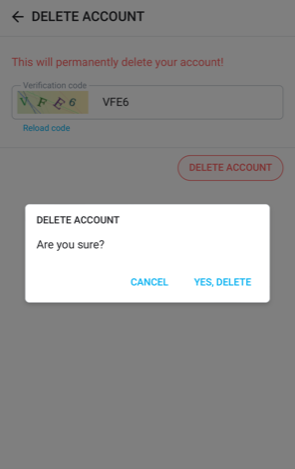
- Lastly, select “yes delete to confirm.”
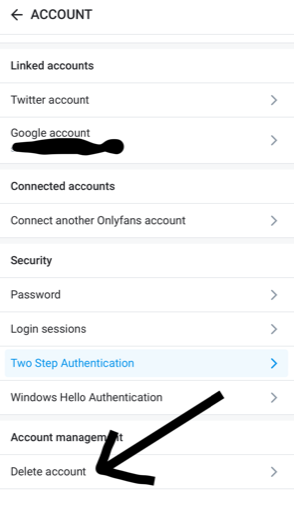
- In the end, you will see your account got deleted, and you will receive a confirmation email regarding the same.
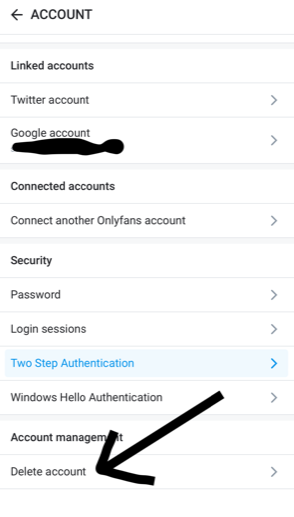
Yes, it is that simple. You just needed the proper guidance to do it appropriately. The moment your account gets deleted, all your interactions and exclusive content, including all photos and video content, will also get permanently deleted. It is as simple as that. In addition, once you follow the below-mentioned points- you will also get unsubscribed from all your current subscriptions and will not get charged anymore!
If you want to delete your account via customer support, the below-mentioned will help you ace it. Yes, if you are having issues erasing your OnlyFans account, you can do so by reaching Customer Support using email. They will assist you with erasing your record forever. Follow the essential bit by bit process beneath to erase your record-
Stage 1: Go to your legitimate email address that gets related to your OnlyFans account
Stage 2: Compose an email to the OnlyFans Customer Support at support@onlyfans.com
Stage 3: In the subject segment of the email, type in “Solicitation TO DELETE MY ACCOUNT”
Stage 4: Now click on send, and Customer Support will erase your record. It may require some investment.
Stage 5: After your record gets erased, you will get an affirmation email to your related email address. Snap for affirming, and your account will get erased for all time.
Once you complete it, all of your communications and selective substance, including all photographs and recordings, will likewise get erased. You will again be withdrawn from all your dynamic memberships and won’t get charged any longer.
What happens when you delete your OnlyFans account?
Every one of your information will get eradicated from OnlyFans. You’ll lose any dynamic membership, and it will not naturally restore any further. If you are a Creator with active memberships, your record will shut after the last membership’s lapse.
Is It Possible To Get A Discount On A Membership?
OnlyFans doesn’t have the approach of discounting buys on memberships as the client will approach all the substance from the maker when they buy-in.
For the most part, no returns and non-refundable. You may anyway withdraw under any condition, whenever, to guarantee that you won’t be charged for a repetitive membership once more.
You can wind down auto-recharge for membership whenever; however, you will get charged for the entire membership, and you will approach the maker’s profile and content until the finish of the membership.
Will I Get charged If delete My OnlyFans Account?
It is quite possibly the most common question asked by many individuals who need to erase their Onlyfans account, however stressing that they will get charged on the off chance that they erase their Onlyfans account. The response to this inquiry is that after erasing your Onlyfans account, you won’t get charged for the coming month’s membership because erasing your Onlyfans account additionally prompts the unsubscription of the makers you have preferred.
Which Is The Best OnlyFans Alternative?
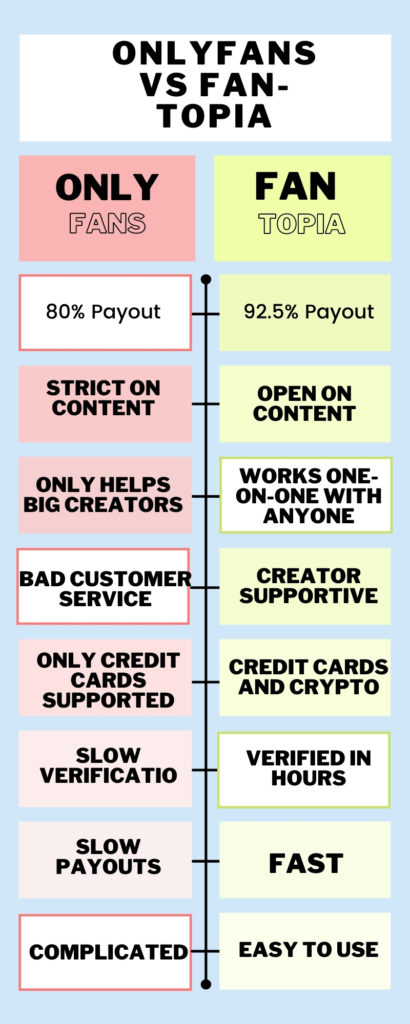
Undeniably, Fan-Topia is the best alternative for OnlyFans. It is one of the most lucrative platforms. A platform that effortlessly aims towards offering the creators as much control over the content as possible. The best part is Fan-Topia pays 92.5% of received funds. So, what is keeping you distant? Replace it with Fan-Topia and earn good money!

